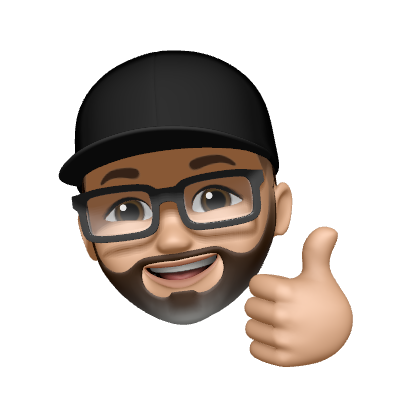Eine unfreiwillige Reise durch die Internen Serverfehler meiner Nextcloud
Das letzte Nextcloud-Update auf die Version "Nextcloud Hub 25 Autumn (32.0.0)" hat mir eine unfreiwillige Reise durch den Internen Serverfehler beschert.
Das Einspielen der neuen Nextcloud-Version hat gut funktioniert, es wurde keine Fehlermeldung angezeigt. Der Anmeldebildschirm war wie immer erreichbar. Jedoch kam nach der Eingabe der Login Credentials ein "Interner Serverfehler".
Damit ging die Fehlersuche los 🤪
Voraussetzung - ein funktionierendes Backup
Die Voraussetzung ist immer ein funktionierendes Backup. Ich habe gleich mehrere unterschiedliche Datensicherungen für meine Nextcloud. Diese sollten für die Analyse und Wiederherstellung noch wichtig werden.
Backup-Strategie prüfen
Nutzt gleich die Möglichkeit und prüft eure Backup-Strategie!
In meinem Codeberg Repository habe sind ein paar Backuplösungen abrufbar.
Dein Weg zur eigenen Nextcloud
👉 Nextcloud - Der ultimative Installations- und Recovery-Guide
Der Fehler
Der aussagekräftige Fehler lautet:
Internal Server Error
The server encountered an internal error and was unable to complete your request.
Please contact the server administrator if this error reappears multiple times, please include the technical details below in your report.
More details can be found in the server log.
Das es keine aussagekräftige Beschreibung gibt, müssen die Logs durchgeschaut werden, um einen Hinweis auf die Fehlerursache zu erhalten.
MariaDB
Zu Beginn wurde nach dem Datenbankserver geschaut.
➜ sudo systemctl status mariadb
× mariadb.service - MariaDB 10.11.14 database server
Loaded: loaded (/lib/systemd/system/mariadb.service; enabled; preset: enabled)
Active: failed (Result: exit-code) since Sun 2025-09-28 09:12:59 CEST; 1min 46s ago
Docs: man:mariadbd(8)
https://mariadb.com/kb/en/library/systemd/
Main PID: 3710 (code=exited, status=1/FAILURE)
Status: "MariaDB server is down"
CPU: 384ms
Sep 28 09:12:59 nextcloud mariadbd[3710]: 2025-09-28 0:12:59 0 [Note] InnoDB: Set innodb_force_recovery=1 to ignore this and to permanently lose all changes to the tablespace.
Sep 28 09:12:59 nextcloud mariadbd[3710]: 2025-09-28 0:12:59 0 [ERROR] InnoDB: Plugin initialization aborted with error Tablespace not found
Sep 28 09:12:59 nextcloud mariadbd[3710]: 2025-09-28 0:12:59 0 [Note] InnoDB: Starting shutdown...
Sep 28 09:12:59 nextcloud mariadbd[3710]: 2025-09-28 0:12:59 0 [ERROR] Plugin 'InnoDB' registration as a STORAGE ENGINE failed.
Sep 28 09:12:59 nextcloud mariadbd[3710]: 2025-09-28 0:12:59 0 [Note] Plugin 'FEEDBACK' is disabled.
Sep 28 09:12:59 nextcloud mariadbd[3710]: 2025-09-28 0:12:59 0 [ERROR] Unknown/unsupported storage engine: InnoDB
Sep 28 09:12:59 nextcloud mariadbd[3710]: 2025-09-28 0:12:59 0 [ERROR] Aborting
Sep 28 09:12:59 nextcloud systemd[1]: mariadb.service: Main process exited, code=exited, status=1/FAILURE
Sep 28 09:12:59 nextcloud systemd[1]: mariadb.service: Failed with result 'exit-code'.
Sep 28 09:12:59 nextcloud systemd[1]: Failed to start mariadb.service - MariaDB 10.11.14 database server.
Der Datenbankserver hat ein Problem, was das Starten verhindert. Ein erster Versuch die Reparatur der Datenbank durchzuführen hatte keine Auswirkung.
sudo -u www-data php /var/www/html/nextcloud/occ maintenance:repair
InnoDB
In der Fehlermeldung gab es einen Bezug zum InnoDB Plugin. Deshalb war die erste Überlegung, die Fehlertoleranz nach oben zu setzten
sudo nano /etc/mysql/mariadb.conf.d/50-server.cnf
Direkt unter der Zeile [mysqld] wird die Zeile eingefügt:
innodb_force_recovery = 1
Leider hat diese Einstellung keinen Erfolg gebracht.
Tabelle aus Datenbank löschen
Im Internet sind einige Hinweise zu finden, dass der Fehler mit einer Tabelle zusammenhängen könnte. Deshalb wurde versucht diese Tabelle direkt aus der Datenbank zu löschen.
sudo mariadb
# Datenbank nextcloud verwenden
USE nextcloud;
# Tabellen der Datenbank anzeigen
SHOW TABLES;
# Tabelle oc_text_sessions löschen
DROP TABLE oc_text_sessions;
Die Abfrage des Datenbankservers hat jedoch keinen Erfolgt gebracht.
sudo systemctl status mariadb.service
● mariadb.service - MariaDB 10.11.14 database server
Loaded: loaded (/lib/systemd/system/mariadb.service; enabled; preset: enabled)
Active: active (running) since Sun 2025-09-28 09:34:55 CEST; 13min ago
Docs: man:mariadbd(8)
https://mariadb.com/kb/en/library/systemd/
Process: 1137 ExecStartPost=/bin/sh -c systemctl unset-environment _WSREP_START_POSITION (code=exi>
Process: 1139 ExecStartPost=/etc/mysql/debian-start (code=exited, status=0/SUCCESS)
Main PID: 981 (mariadbd)
Status: "Taking your SQL requests now..."
Tasks: 24 (limit: 57753)
CPU: 14.420s
CGroup: /system.slice/mariadb.service
└─981 /usr/sbin/mariadbd
Sep 28 09:34:55 nextcloud systemd[1]: Started mariadb.service - MariaDB 10.11.14 database server.
Sep 28 09:34:56 nextcloud /etc/mysql/debian-start[1252]: Checking for insecure root accounts.
Sep 28 09:34:56 nextcloud /etc/mysql/debian-start[1256]: Triggering myisam-recover for all MyISAM>
Sep 28 09:34:57 nextcloud mariadbd[981]: 2025-09-28 9:34:57 0 [Note] InnoDB: Buffer pool(s) load>
Sep 28 09:38:40 nextcloud mariadbd[981]: 2025-09-28 9:38:40 35 [ERROR] InnoDB: Operating system >
Sep 28 09:38:40 nextcloud mariadbd[981]: 2025-09-28 9:38:40 35 [ERROR] InnoDB: Error number 2 me>
Sep 28 09:38:40 nextcloud mariadbd[981]: 2025-09-28 9:38:40 35 [Note] InnoDB: Some operating sys>
Sep 28 09:38:40 nextcloud mariadbd[981]: 2025-09-28 9:38:40 35 [ERROR] InnoDB: Cannot open dataf>
Sep 28 09:38:40 nextcloud mariadbd[981]: 2025-09-28 9:38:40 35 [ERROR] InnoDB: Could not find a >
Sep 28 09:47:23 nextcloud mariadbd[981]: 2025-09-28 9:47:23 223 [Warning] Access denied for user>
Dump einspielen
Die oben durchgespielten Versuche haben keine Lösung gebracht, deshalb wurde ein Backup der Datenbank (= Dump) eingespielt.
sudo -u www-data php /var/www/html/nextcloud/occ maintenance:mode --on
Nextcloud stellt ein umfangreiches Manual zur Verfügung. Dort findet sich auch ein Hinweis, wie der MariaDB konfiguriert sein sollte.
- https://docs.nextcloud.com/server/stable/admin_manual/occ_command.html#maintenance-commands-label
- https://docs.nextcloud.com/server/stable/admin_manual/configuration_database/linux_database_configuration.html
Die Datei my.cnf wird geprüft und entsprechend den Empfehlungen von Nextcloud angepasst.
Vor der Änderung an der Datei /etc/mysql/my.cnf wird ein Backup erstellt.
sudo cp /etc/mysql/my.cnf /etc/mysql/my.cnf-bak
Im Anschluss kann die Datei bearbeitet werden.
[server]
skip_name_resolve = 1
innodb_buffer_pool_size = 128M
innodb_buffer_pool_instances = 1
innodb_flush_log_at_trx_commit = 2
innodb_log_buffer_size = 32M
innodb_max_dirty_pages_pct = 90
query_cache_type = 1
query_cache_limit = 2M
query_cache_min_res_unit = 2k
query_cache_size = 64M
tmp_table_size= 64M
max_heap_table_size= 64M
slow_query_log = 1
slow_query_log_file = /var/log/mysql/slow.log
long_query_time = 1
[client-server]
# Port or socket location where to connect
# port = 3306
#socket = /run/mysqld/mysqld.sock
# Import all .cnf files from configuration directory
!includedir /etc/mysql/conf.d/
!includedir /etc/mysql/mariadb.conf.d/
[client]
default-character-set = utf8mb4
[mysqld]
character_set_server = utf8mb4
collation_server = utf8mb4_general_ci
transaction_isolation = READ-COMMITTED
binlog_format = ROW
innodb_large_prefix=on
innodb_file_format=barracuda
innodb_file_per_table=1
Backup einspielen
Ein Backup der Datenbank wird entsprechend meiner Anleitung eingespielt:
Datenbank reparieren und testen
Nach dem Einspielen des Dumps wird die Datenbank repariert. Dabei kam ein weiterer Fehler auf:
10:00:30 with benutzer in ~ at nextcloud via 🐘 v8.3.25
sudo -u www-data php /var/www/html/nextcloud/occ maintenance:data-fingerprint
sudo -u www-data php /var/www/html/nextcloud/occ db:add-missing-columns
sudo -u www-data php /var/www/html/nextcloud/occ maintenance:mimetype:update-db
sudo -u www-data php /var/www/html/nextcloud/occ maintenance:mimetype:update-js
sudo -u www-data php /var/www/html/nextcloud/occ maintenance:repair
Nextcloud or one of the apps require upgrade - only a limited number of commands are available
You may use your browser or the occ upgrade command to do the upgrade
Updated data-fingerprint to 41489be291d6c7c2a311bfe113cf777a
Nextcloud or one of the apps require upgrade - only a limited number of commands are available
You may use your browser or the occ upgrade command to do the upgrade
Done.
Nextcloud or one of the apps require upgrade - only a limited number of commands are available
You may use your browser or the occ upgrade command to do the upgrade
Added mimetype "application/vnd.recordare.musicxml+xml" to database
Added mimetype "application/vnd.recordare.musicxml" to database
Added 2 new mimetypes
Updated 0 filecache rows
Nextcloud or one of the apps require upgrade - only a limited number of commands are available
You may use your browser or the occ upgrade command to do the upgrade
mimetypelist.js is updated
Nextcloud or one of the apps require upgrade - only a limited number of commands are available
You may use your browser or the occ upgrade command to do the upgrade
PHP Fatal error: Class OCA\GroupFolders\Versions\VersionsBackend contains 1 abstract method and must therefore be declared abstract or implement the remaining methods (OCA\Files_Versions\Versions\IVersionBackend::getRevision) in /var/www/html/nextcloud/apps/groupfolders/lib/Versions/VersionsBackend.php on line 40
App wirft Fehler auf
Die App GroupFolder wirft einen Fehler auf:
10:00:50 with benutzer in ~ at nextcloud via 🐘 v8.3.25 it took 14.0s
➜ sudo -u www-data php /var/www/html/nextcloud/occ maintenance:repair
Nextcloud or one of the apps require upgrade - only a limited number of commands are available
You may use your browser or the occ upgrade command to do the upgrade
PHP Fatal error: Class OCA\GroupFolders\Versions\VersionsBackend contains 1 abstract method and must therefore be declared abstract or implement the remaining methods (OCA\Files_Versions\Versions\IVersionBackend::getRevision) in /var/www/html/nextcloud/apps/groupfolders/lib/Versions/VersionsBackend.php on line 40
Installierte Apps auflisten
Es werden alle installierten Apps aufgelistet:
10:01:13 with benutzer in ~ at nextcloud via 🐘 v8.3.25
➜ sudo -u www-data php /var/www/html/nextcloud/occ app:list
Nextcloud or one of the apps require upgrade - only a limited number of commands are available
You may use your browser or the occ upgrade command to do the upgrade
Enabled:
- activity: 4.0.0
- app_api: 5.0.2
- bookmarks: 15.2.0
- bruteforcesettings: 4.0.0
- calendar: 5.5.4
- circles: 31.0.0
- cloud_federation_api: 1.14.0
- comments: 1.21.0
- contacts: 7.3.1
- contactsinteraction: 1.12.0
- cookbook: 0.11.3
- dashboard: 7.11.0
- dav: 1.33.0
- deck: 1.15.2
- external: 6.0.2
- federatedfilesharing: 1.21.0
- files: 2.3.1
- files_downloadlimit: 4.0.0
- files_pdfviewer: 4.0.0
- files_reminders: 1.4.0
- files_sharing: 1.23.1
- files_trashbin: 1.21.0
- files_versions: 1.24.0
- firstrunwizard: 4.0.0
- groupfolders: 19.1.5
- logreader: 4.0.0
- lookup_server_connector: 1.19.0
- memories: 7.6.2
- nextcloud_announcements: 3.0.0
- notifications: 4.0.0
- oauth2: 1.19.1
- password_policy: 3.0.0
- photos: 4.0.0
- previewgenerator: 5.10.0
- privacy: 3.0.0
- profile: 1.0.0
- provisioning_api: 1.21.0
- quota_warning: 1.21.0
- recommendations: 4.0.0
- related_resources: 2.0.0
- serverinfo: 3.0.0
- settings: 1.14.0
- sharebymail: 1.21.0
- systemtags: 1.21.1
- text: 5.0.0
- theming: 2.6.1
- twofactor_backupcodes: 1.20.0
- twofactor_nextcloud_notification: 5.0.0
- twofactor_totp: 13.0.0-dev.0
- twofactor_webauthn: 2.4.0
- updatenotification: 1.21.0
- user_status: 1.11.0
- viewer: 4.0.0
- webhook_listeners: 1.2.0
- workflowengine: 2.13.0
Disabled:
- admin_audit: 1.22.0
- encryption: 2.20.0
- federation: 1.22.0 (installed 1.20.0)
- files_antivirus: 6.0.4 (installed 6.0.4)
- files_external: 1.24.0
- news: 26.1.0 (installed 26.1.0)
- support: 4.0.0-dev.0 (installed 1.1.1)
- survey_client: 4.0.0-dev.0 (installed 1.9.0)
- suspicious_login: 10.0.0-dev.0
- user_ldap: 1.23.0
- weather_status: 1.12.0 (installed 1.1.0)
App deaktivieren
Die App GroupFolder wird deaktiviert:
10:02:51 with benutzer in ~ at nextcloud via 🐘 v8.3.25
➜ sudo -u www-data php /var/www/html/nextcloud/occ app:disable groupfolders
Nextcloud or one of the apps require upgrade - only a limited number of commands are available
You may use your browser or the occ upgrade command to do the upgrade
groupfolders 19.1.5 disable
Datenbank reparieren und testen - 2
Die Datenbank wird erneut versucht zu reparieren:
10:03:22 with benutzer in ~ at nextcloud via 🐘 v8.3.25
➜ sudo -u www-data php /var/www/html/nextcloud/occ mamaintenance:repair
Nextcloud or one of the apps require upgrade - only a limited number of commands are available
You may use your browser or the occ upgrade command to do the upgrade
- Repair MySQL collation
- All tables already have the correct collation -> nothing to do
- Clean tags and favorites
- 0 tags of deleted users have been removed.
- 0 tags for delete files have been removed.
- 0 tag entries for deleted tags have been removed.
- 0 tags with no entries have been removed.
- Repair invalid shares
- Move .step file of updater to backup location
- Add move avatar background job
- Repair step already executed
- Add preview cleanup background jobs
- Migrate oc_properties table to nextcloud schema
- oc_properties table does not exist.
- Migrate oauth2_clients table to nextcloud schema
- Update the oauth2_access_tokens table schema.
- Update the oauth2_clients table schema.
- Delete clients (and their related access tokens) with the redirect_uri starting with oc:// or ending with *
- Repair language codes
- Add log rotate job
- Clear frontend caches
- Image cache cleared
- JS cache cleared
- Clear every generated avatar
- Add preview background cleanup job
- Queue a one-time job to cleanup old backups of the updater
- Cleanup invalid photocache files for carddav
- Add background job to cleanup login flow v2 tokens
- Remove potentially over exposing share links
- No need to remove link shares.
- Clear access cache of projects
- Reset generated avatar flag
- Keep legacy encryption enabled
- Check encryption key format
- Remove old dashboard app config data
- Add job to cleanup the bruteforce entries
- Queue a one-time job to check for user uploaded certificates
- Repair DAV shares
- Add background job to set the lookup server share state for users
- Add token cleanup job
- Clean up abandoned apps
- Add possibly missing system config
- Add AI tasks cleanup jobs
- Queue a job to generate metadata
- migrate lazy config values
- Cache logo dimension to fix size in emails on Outlook
- Theming is not used to provide a logo
- Remove legacy ".ocdata" file
- Add cleanup-deleted-users background job
- Validate account properties and store phone numbers in a known format for search
- Queued background to validate account properties.
- AppAPI Daemons configuration GPU params update
- Daemons configuration GPU params updated: 0
- Deduplicate shared bookmark folders
- Removed 0 duplicate shares
- Remove superfluous shared bookmark folders
- Removed 0 superfluous shares
- Remove orphaned bookmark shares
- Removed 0 orphaned shares
- Removed 0 orphaned public links
- Remove orphaned bookmark tree items
- Removed 0 orphaned bookmarks entries
- Removed 0 orphaned folders entries
- Reinserted 0 orphaned children entries
- Removed 0 orphaned bookmark folders
- Reinserted 0 orphaned bookmarks
- Update bookmark group shares
- Removed 0 users and added 0 users to 0 groups
- Removed 0 shares
- Upgrading Circles App
- Fix component of birthday calendars
- 0 birthday calendars updated.
- Regenerating birthday calendars to use new icons and fix old birthday events without year
- Repair step already executed
- Fix broken values of calendar objects
0 [->--------------------------]
- Registering building of calendar search index as background job
- Repair step already executed
- Register building of social profile search index as background job
- Repair step already executed
- Registering background jobs to update cache for webcal calendars
- Added 0 background jobs to update webcal calendars
- Registering building of calendar reminder index as background job
- Repair step already executed
- Register a background job to update rooms and resources
- Queue jobs to clean up orphan event and contact data
- Remove activity entries of private events
- Removed 0 activity entries
- Clean up old calendar subscriptions from deleted users that were not cleaned-up
0 [----->----------------------]
- 0 calendar subscriptions without an user have been cleaned up
- Copy default images to the app data directory
- Icon external.svg already exists
- Icon external-dark.svg already exists
- Icon settings.svg already exists
- Icon settings-dark.svg already exists
- Mark JWT token private key as sensitive
- Fix the share type of guest shares when migrating from ownCloud
- Copy the share password into the dedicated column
- Set existing shares as accepted
- Repair steps for Memories
- External table schema seems up to date
- Recreated filecache trigger with: mysql
- exiftool binary is configured: /var/www/html/nextcloud/apps/memories/bin-ext/exiftool-aarch64-glibc
- go-vod binary is configured: /var/www/html/nextcloud/apps/memories/bin-ext/go-vod-aarch64
- ffmpeg binary is configured: /usr/bin/ffmpeg
- Update OAuth token expiration times
- init metadata
- Force-reset all Text document sessions
- Initialize migration of background images from dashboard to theming app
- Add background job to check for backup codes
- Repair provider registrations
- Populating added database structures for workflows
10:03:36 with benutzer in ~ at nextcloud via 🐘 v8.3.25 it took 6.8s
➜ sudo -u www-data php /var/www/html/nextcloud/occ maintenance:damode --off
Nextcloud or one of the apps require upgrade - only a limited number of commands are available
You may use your browser or the occ upgrade command to do the upgrade
Maintenance mode disabled
10:03:59 with benutzer in ~ at nextcloud via 🐘 v8.3.25
➜ sudo -u www-data php /var/www/html/nextcloud/occ upgrade
Setting log level to debug
Turned on maintenance mode
Updating database schema
Updated database
Disabled incompatible app: deck
Disabled incompatible app: external
Disabled incompatible app: quota_warning
Updating <lookup_server_connector> ...
Updated <lookup_server_connector> to 1.20.0
Updating <oauth2> ...
Updated <oauth2> to 1.20.0
Updating <password_policy> ...
Updated <password_policy> to 4.0.0-dev.0
Updating <photos> ...
Updated <photos> to 5.0.0-dev.1
Updating <activity> ...
Updated <activity> to 5.0.0-dev.0
Updating <circles> ...
Updated <circles> to 32.0.0
Updating <cloud_federation_api> ...
Updated <cloud_federation_api> to 1.16.0
Updating <dav> ...
Fix broken values of calendar objects
Done
0/0 [->--------------------------] 0%
Clean up old calendar subscriptions from deleted users that were not cleaned-up
Done
0/0 [----->----------------------] 0%
Updated <dav> to 1.34.2
Updating <files> ...
Updated <files> to 2.4.0
Updating <files_sharing> ...
Updated <files_sharing> to 1.24.0
Updating <files_trashbin> ...
Updated <files_trashbin> to 1.22.0
Updating <files_versions> ...
Updated <files_versions> to 1.25.0
Updating <sharebymail> ...
Updated <sharebymail> to 1.22.0
Updating <webhook_listeners> ...
Updated <webhook_listeners> to 1.3.0
Updating <workflowengine> ...
Updated <workflowengine> to 2.14.0
Updating <comments> ...
Updated <comments> to 1.22.0
Updating <logreader> ...
Updated <logreader> to 5.0.0-dev.0
Updating <nextcloud_announcements> ...
Updated <nextcloud_announcements> to 4.0.0-dev.0
Updating <notifications> ...
Updated <notifications> to 5.0.0-dev.0
Updating <systemtags> ...
Updated <systemtags> to 1.22.0
Updating <theming> ...
Updated <theming> to 2.7.0
Updating <app_api> ...
Updated <app_api> to 32.0.0
Updating <bruteforcesettings> ...
Updated <bruteforcesettings> to 5.0.0-dev.0
Updating <contactsinteraction> ...
Updated <contactsinteraction> to 1.13.1
Updating <dashboard> ...
Updated <dashboard> to 7.12.0
Updating <federatedfilesharing> ...
Updated <federatedfilesharing> to 1.22.0
Updating <files_downloadlimit> ...
Updated <files_downloadlimit> to 5.0.0-dev.0
Updating <files_pdfviewer> ...
Updated <files_pdfviewer> to 5.0.0-dev.0
Updating <files_reminders> ...
Updated <files_reminders> to 1.5.0
Updating <firstrunwizard> ...
Updated <firstrunwizard> to 5.0.0-dev.0
Updating <privacy> ...
Updated <privacy> to 4.0.0-dev.0
Updating <profile> ...
Updated <profile> to 1.1.0
Updating <provisioning_api> ...
Updated <provisioning_api> to 1.22.0
Updating <recommendations> ...
Updated <recommendations> to 5.0.0-dev.0
Updating <related_resources> ...
Updated <related_resources> to 3.0.0-dev.0
Updating <serverinfo> ...
Updated <serverinfo> to 4.0.0-dev.0
Updating <settings> ...
Updated <settings> to 1.15.1
Updating <text> ...
Updated <text> to 6.0.0-dev.0
Updating <twofactor_backupcodes> ...
Updated <twofactor_backupcodes> to 1.21.0
Updating <twofactor_nextcloud_notification> ...
Updated <twofactor_nextcloud_notification> to 6.0.0-dev.0
Updating <twofactor_totp> ...
Updated <twofactor_totp> to 14.0.0
Updating <updatenotification> ...
Updated <updatenotification> to 1.22.0
Updating <user_status> ...
Updated <user_status> to 1.12.0
Updating <viewer> ...
Updated <viewer> to 5.0.0-dev.0
Update app calendar from App Store
Update app contacts from App Store
Update app external from App Store
Update app quota_warning from App Store
Starting code integrity check...
Finished code integrity check
Update successful
Turned off maintenance mode
Resetting log level
Der Wartungsmodus wird ausgeschaltet:
sudo -u www-data php /var/www/html/nextcloud/occ maintenance:mode --off
Die Nextcloud ist zum Glück wieder erreichbar 🥳
Gib mir gerne einen Kaffee ☕ aus 😀
Gib mir gerne einen Kaffee ☕ aus !
Wenn dir meine Beiträge gefallen und geholfen haben, dann kannst du mir gerne einen Kaffee ☕️ ausgeben.
Follow Me
Source
Foto von Michael Dziedzic auf Unsplash